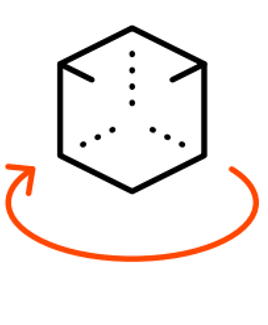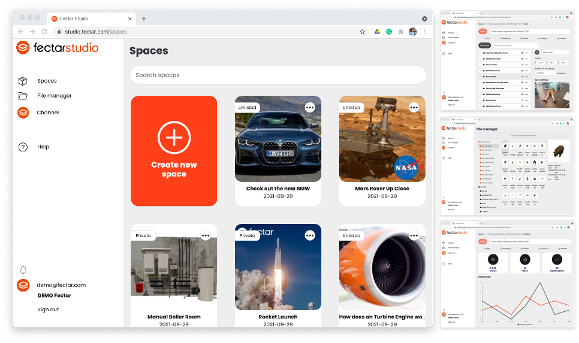Build your own interactive 3D presentations
Create immersive and interactive Augmented and Virtual Reality scenes without any programming. Use our library with free 3D content and basic templates. Build a lesson, a store, a scavenger hunt, just anything you can think of. AR and VR are just one click away.
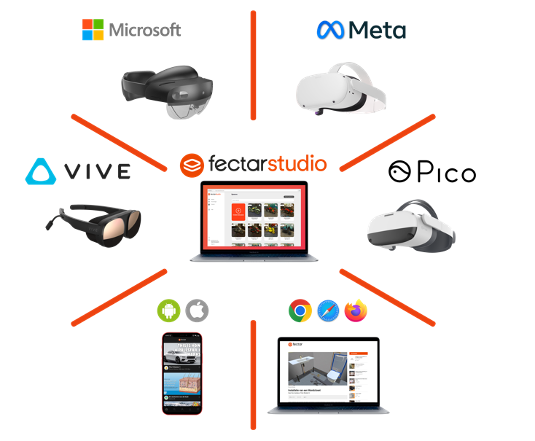
Publish and share
Create once and publish across Mobile, VR, Web, and AR Glasses
Your audience decide for them self which device they want to use for experiencing your 3D creations. You focus on your message and your content, Fectar Studio takes care of the distribution.
Intuitive
Start fast and learn fast
Our platform is iterative, with many of its new features informed by the feedback we get from our 500K+ monthly active users (we’ve had over 6 million downloads so far). It’s developed for the people creating AR experiences – you and your team – the organizations they’re powering, and the ROI they’re aiming for.
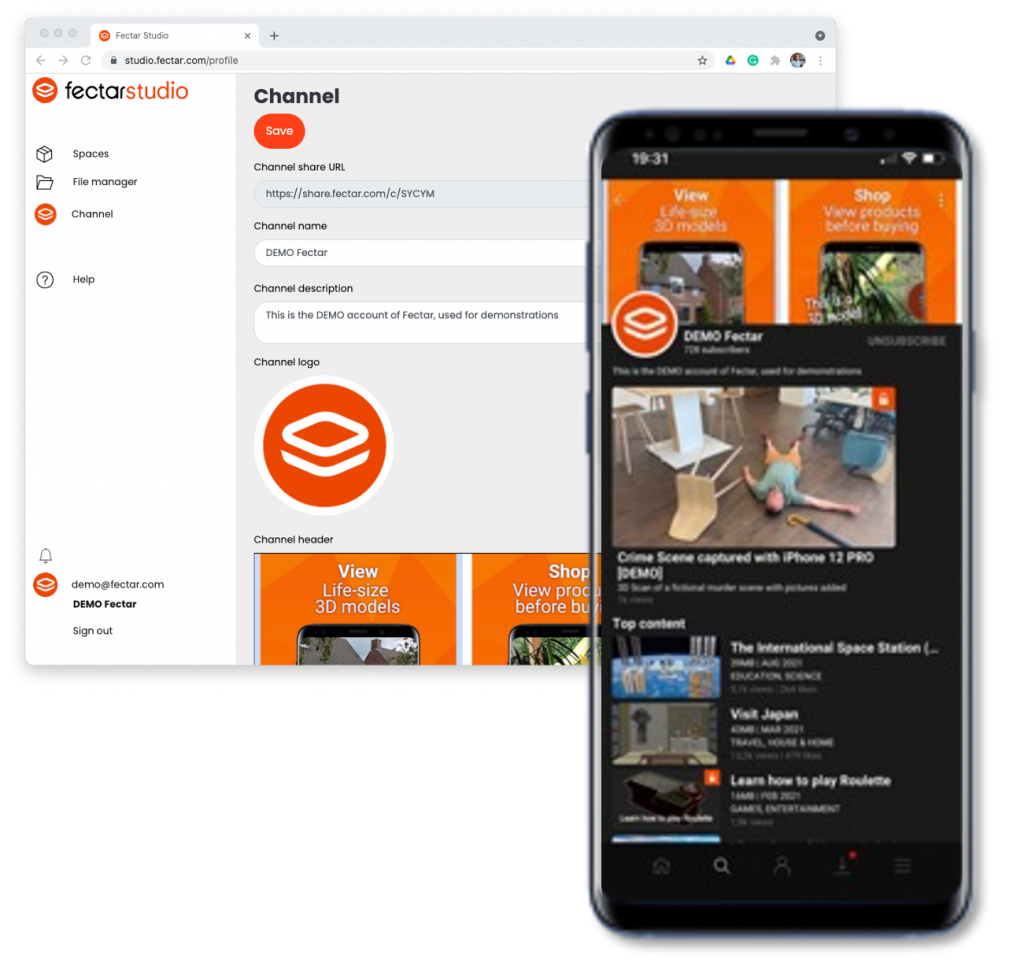
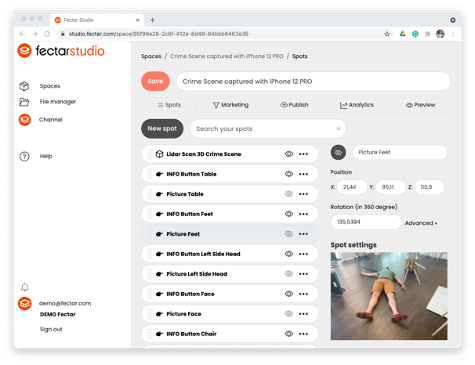
Spatial Computing
Create content quickly – no coding skills required
We’re democratizing the power of VR, AR, XR, and the Metaverse, giving you intuitive access to deep engagement tools and features. Plus, market-leading architecture and data-rich insights. Start fast and learn fast with Fectar (no coding required).
Accessible
Optimized for maximum performance across all devices and networks
Our VR & AR technology lowers the barriers, prioritizing accessibility without compromising on powerful, immersive tools and features. It works on any mobile device with a standard internet connection.
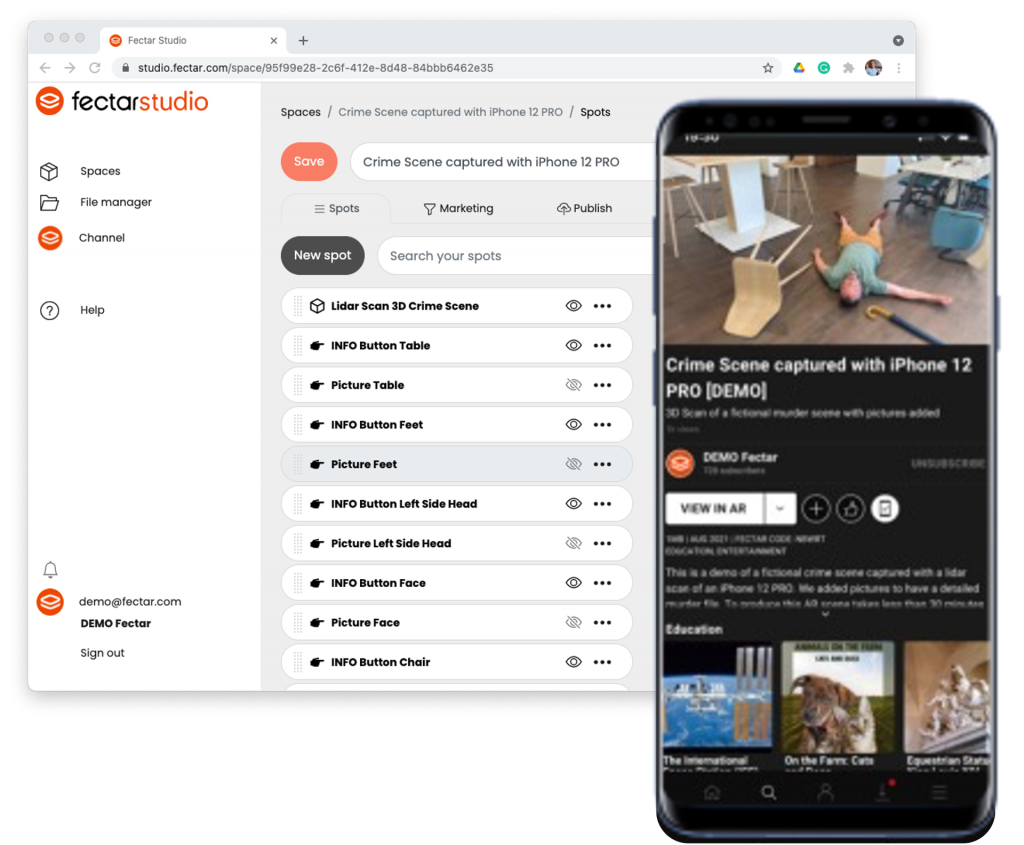

templates
Use standard templates as samples
When you start exploring new technology, nothing works faster than starting with a template. Get familiar with Fectar Studio and all the content options by looking at ready-to-go templates.
BUILD, MEASURE, LEARN
TURN UNCERTAINTIES, ASSUMPTIONS, AND RISKS INTO KNOWLEDGE
Data is key to becoming a successful VR & AR Creator. Success is not a one-off, success can be learned, because the VR and AR Consumers are upcoming.
- What are the new trends in UX and behavior?
- What spaces are popular? Why?
- What devices are my viewers using?
- How often do they watch a scene?
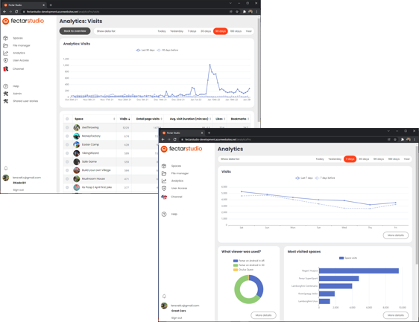
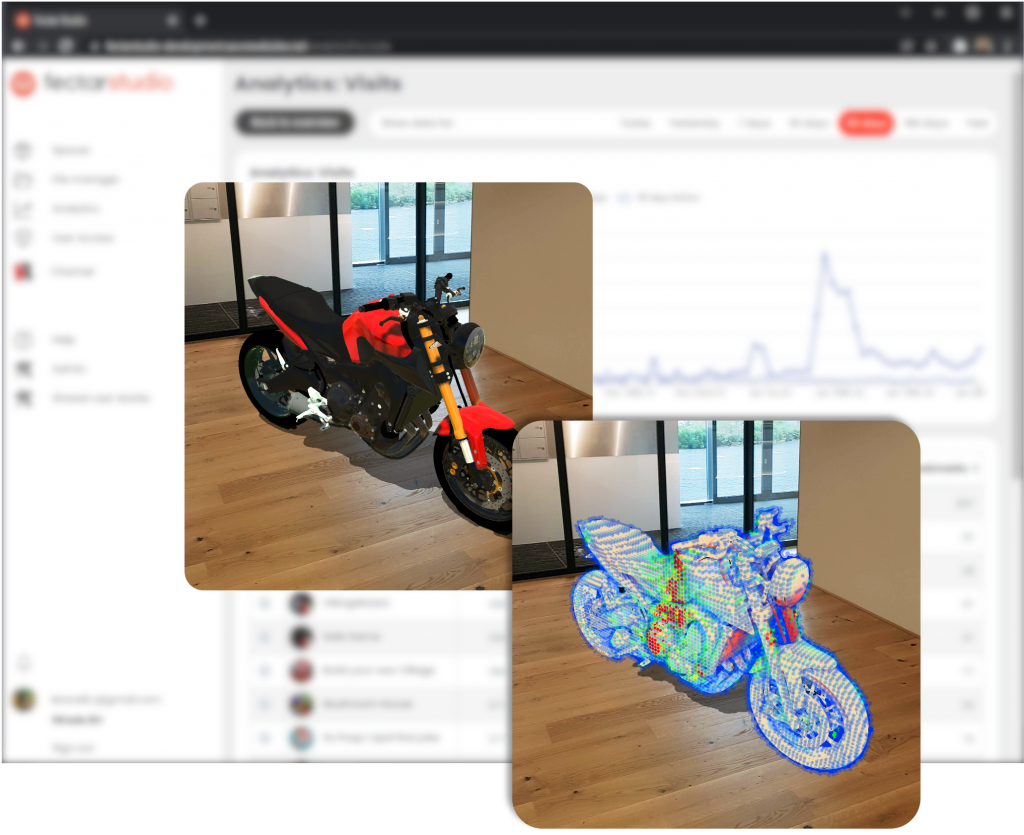
Heatmaps
Industry-leading analytics, including heat maps to deliver data-driven insights
Fectar Studio is designed to be easy, and it’s designed to function. Transformative VR & AR experiences, alongside robust data capture. The perfect balance.
Free 3D Assets
Create a Proof of Concepts in a matter of minutes
With more than a 1,000 free 3D assets, you can start creating your first interactive 3D presentations from the very first moment you start.

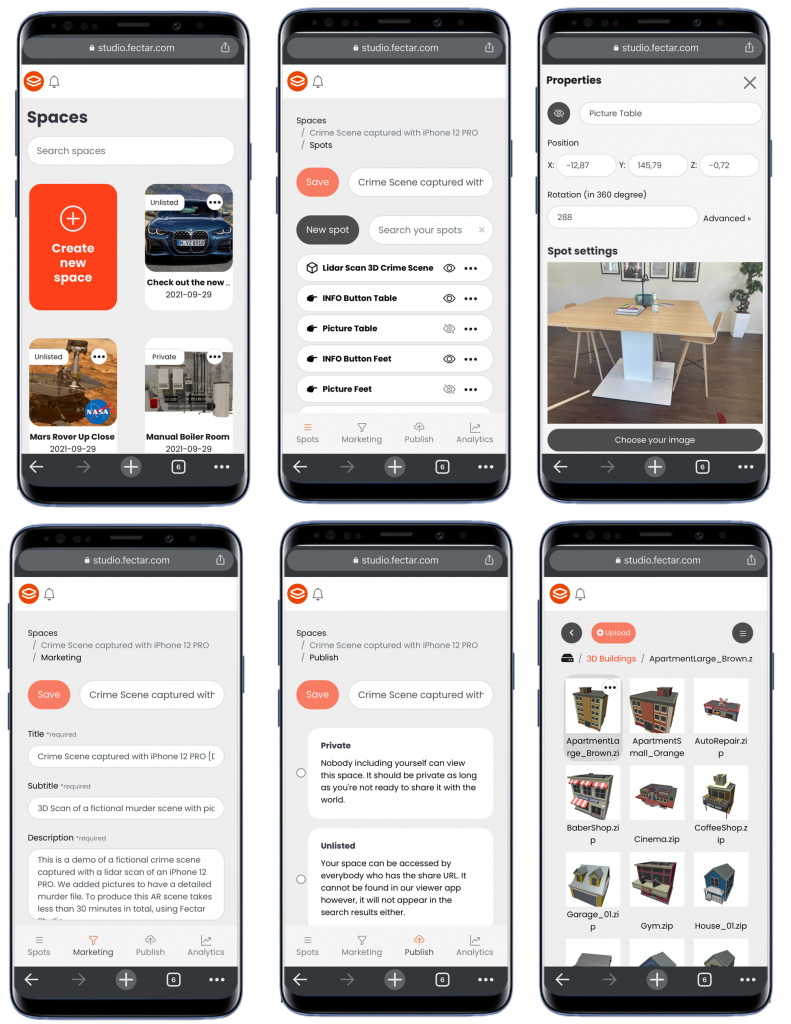
Mobile friendly
Edit your interactive Augmented Reality creation any time, any place, any device.
Just get out your smartphone and get creative with Fectar Studio, without any coding or software installation. Start with AR now, nothing holds you back to become successful in the new 3D world.